It was super complicated at first.
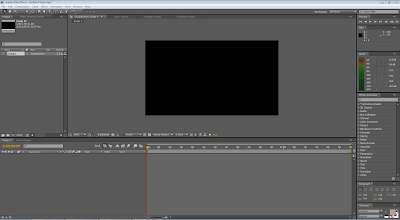
Then little by little i learned how to use it. I also watched several How-To video's on YouTube.
I still only know a tiny bit but it has great potential. It has the ability to create videos with lightsaber fights and other amazing effects.
So here's what i created, no special effects, just simple camera movements.
- I first created a simple intro.
- Then i added the music.
- Then i added some of the time lapse videos i made.
- Then was able to create motion using a camera tool and changing the zoom and position.
It takes a while, you need a fast computer and it's a bit of a pain, but i plan on using it a lot more.
This is what it looked like when i was all done. The list of videos are on the left and at the bottom are all the effects and timelines of when they happen.
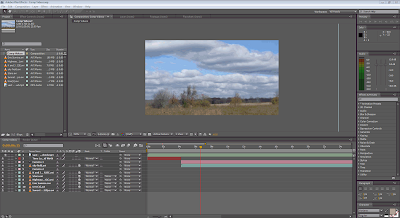
0 comments:
Post a Comment